Prepare your abstract
Please find below the LaTeX template file and the instructions needed to prepare and compile your abstract. Alternatively, you can use the template available on Overleaf which is an online resource for a user-friendly approach to LaTeX (recommended). The abstract must not exceed one page.
The basic version of Overleaf is FREE!
The first step is creating an account or signing up with your Google account or ORCID iD.
Then use this link https://it.overleaf.com/read/sngsvftdqwtv#3e3082 to open the template with Overleaf.
You will see the tex template file on the left and the compiled pdf file on the right.
However, you cannot change it, but you can create your version:
- Click on the Menu button (top left) and select Copy Project.
- A window will appear, type a name of your choice and click Copy.
- The system will redirect to your new project.
Now you can change the text in the Editor section and type Recompile to update the pdf file on the right side.
Check your abstract and once it is ready:
- Click the Menu button and select Source in the download section. The whole project in zip format will be downloaded.
- Click the Menu button and select PDF in the download section. The abstract in the pdf format will be downloaded
- Add the pdf file to the project zip file
- Now you can upload the project zip file in the registration form.
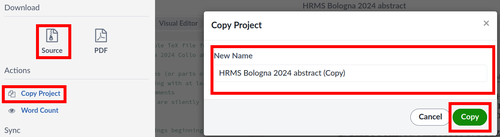
NOTES ON LaTeX
LaTeX is a typesetting system used for producing documents with high-quality typography. It is widely used in academia and publishing for its ability to handle equations, tables, and citations with ease.
Differently from WYSIWYG (What You See Is What You Get) software, such as Word, users write documents in plain text using LaTeX commands to specify formatting and structure. LaTeX automatically handles layout and design, ensuring consistency across documents. In this respect, LaTeX is better described as a WYSIWYM (What You See Is What You Mean) program.
LaTeX documents (.tex files) can be opened with any text editor. However, they require a compiler to produce the corresponding PDF output file. There exist many off-line TeX editors (e.g. TeXstudio or MiKTeX), as well as online tools, such as Overleaf.
A typical LaTeX document consists of several key elements:
- Document Class
This is the first line of your LaTeX document and specifies the type of document you are creating, such as an article, book, or letter. For example, \documentclass{article}. - Preamble
The preamble comes before the \begin{document} declaration. It contains commands that set up the document formatting, load packages for additional functionality, and provide metadata like the title, author, and affiliation. LaTeX will handle page layout automatically, using the HRMS style defined in the preamble - Document Environment
The \begin{document} and \end{document} commands delimit the main content of the document. Everything between these commands will be displayed in the final document. - Document Body
This is where you input the actual content of your document, such as text, tables, figures, and mathematical equations. - Figures and Tables
They can be included using the figure and table environments. - Mathematical Formulas
You can include inline math using dollars as delimiters (e.g. $ E=mc^2 $) or the equation environment. - Footnotes
Footnotes can be added using the \footnote{} command. They appear at the bottom of the page, but we discourage their use. - Keywords
A minimum of 4 keywords is required within the \keywords{} brackets to identify the most suitable session of your talk. - References and Citations
LaTeX can manage references and citations using the bibliography environment. You insert citations in the text using the command \cite{} and provide each bibliography item at the end of the document.
If you wish to upload more than one abstract (max. 3) you should provide one compressed file for each of them.